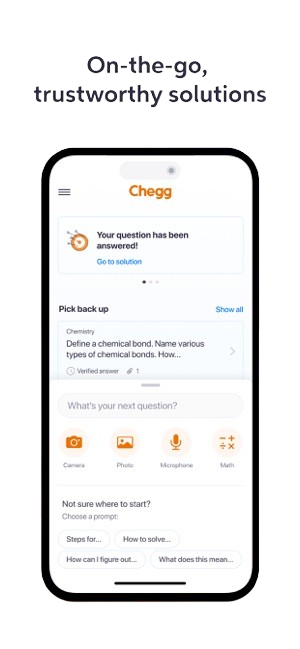Overview of the Best Plagiarism Checkers of 2020
Nowadays, avoiding plagiarism is especially relevant, because failure to do so may not only result in academic penalties but also destroy one’s good name. Tackling plagiarism in the works of others isn’t that easy. Similarly, it may be challenging to avoid it in one’s own work because it isn’t always intentional. Modern plagiarism software may be useful. Still, while more plagiarism detection services enter the market, few of them are really effective. We’ve tested nine popular online tools in order to identify the best plagiarism checker both students and professional writers use to ensure content originality.
*Risk free deal: pay for paper only if you’re satisfied
Evaluating Best Plagiarism Software
We’ve tested nine best plagiarism checkers in order to identify the best of them based on five criteria that users often point out as most important. We made EduBirdie plagiarism checker review, DupliChecker.com review, Copyleaks, Plagiarisma, Grammarly, Quetext, Plagium, Scribbr, and AResearchGuide reviews. We examined conditions of usage, compared interfaces, tested functionality, evaluated usability, as well as determined accuracy of each checker.
We’ve used several different texts for determining whether checkers under concern are accurate in tackling plagiarism. One test article contained incorrectly formatted in-text citations, lacked quotation marks where they were necessary, as well as included several fake citations. Another test article was aimed at determining whether checkers may identify what students and writers know as mosaic or patchwriting plagiarism. Next example was a compilation of sentences borrowed from several online publications word-for-word without any acknowledgement of original sources. Finally, the last test article was plagiarism free. Here are some results of our efforts along with short overviews of tested checkers.
EduBirdie Plagiarism Checker
This is one of the most convenient tools that we have tried. It is perfect for students as it’s free to use, no paid memberships for unlimited usage, it requires no registration, very fast and accurate.
Pros:
- Aways available online, no need to download.
- No registration is needed to use the tool.
- Paste the content, upload or drop the file.
- Scan texts as many times as required – no limits.
- Check for plagiarism free of charge.
- Quick scan – takes about 20 seconds.
- Accurate results with the list of used sources.
Cons:
- Text must be under 19,900 characters in length, however, this is enough to scan an average academic paper or a blog post.
Price – Completely free of charge and offers unlimited usage.
Interface – User-friendly and easy to use.
Functionality – It supports multiple languages and allows multiple ways to submit the text for scan – paste it, drag and drop or upload in .pdf, .doc, .docx, .txt, .rtf, .odt.
Usability – It primarily appeals to students but can be used by any person who works with texts.
Accuracy – It’s accurate and provides the list of sources that were used to write the scanned text.
We have scanned the essay, in which we have added some copied parts from the web, scholarly article and a book – Edubirdie plagiarism checker managed to identify all of them and indicated the sources. We highly recommend to utilize it before submitting the paper to a professor for grading.
DupliChecker
DupliChecker is positioned as the most popular plagiarism checking tool available online for free. It compares your writing with content published online. While testing this tool, we revealed both some pros and cons that are worth mentioning:
Pros:
- Tool has a simple interface.
- Completely free of charge.
- Several format options. Either upload a .doc or .txt file or paste their texts into a search box.
Cons:
- Has 1000 words limit per search. By signing up and getting an account, which is free of charge, one may increase the limit to 1500 words. However, this is still not enough. While the tool is convenient for short articles, checking longer works is more time and effort consuming.
- Hardly accurate. Although the checker marked the article that contained no copyright issues as plagiarism-free, it failed to determine accurately the instances of plagiarism in other test texts. Our tests showed that the tool does not recognize in-text citations and direct quotes. It doesn’t mark repeating plagiarism when sentences copied word-for-word from an uncited source appear several times in the paper. When we ran this tool with a 100% plagiarized text, it found only 25% of copied content, suggesting that the remaining 75% were unique.
Given our tests and reviews, here’s an evaluation of DupliChecker based on five popular criteria.
Price – This tool is completely free of charge.
Interface – Simple. Results are clearly presented in two boxes: one contains our tested content with marked sentences and another box shows original sources identified by a checker.
Functionality – Paste 1000-word-long text or upload it in .doc or .txt format (word limit remains).
Usability – More oriented on businesses, but students may also use this tool.
Accuracy – Not accurate. Although it found some instances of plagiarism, results were not accurate, given that only 25% were found in a 100% plagiarized text.
What the point of convenience, free membership, or usability, if this tool does not fulfil its main function, which is ensuring originality by tackling every instance of plagiarism? Given that DupliChecker was not accurate while identifying plagiarism in our test texts, we cannot recommend it.
As its developers suggest, Copyleaks uses sophisticated artificial intelligence technology, helping users detect plagiarism in content. This checker has a good interface, but only registered users enjoy it. Copyleaks has a very appealing webpage, which describes this checker in great detail, explaining its strengths along with advantages, mentioning different user categories that can benefit from it. As our tests proved, this information is largely true, and Copyleaks has more advantages than disadvantages. Here are some pros and cons:
Pros:
Cons:
Based on results of our trials and reviews, here are our estimates.
Price – Check only 2500 words for free. In order to scan more content, they choose among only two available options: prepayment or monthly subscription. Many customers consider available prices unreasonably high.
Interface – Its interface isn’t as simple as that of DupliChecker, but it’s still quite convenient. Copyleaks provides 24/7 customer support, so users get help whenever they need it.
Functionality – This checker supports numerous formats (.doc, .txt, pdf among others) and provides add-ons, which make scanning more convenient. There are no language limitations.
Usability – This tool is universal. It appeals to large user community, including students, teachers, businesses, and SEO professionals among others.
Accuracy – Copyleaks is quite accurate. In our 100% plagiarized text, it identified 98% of plagiarism. This checker is sensitive to quotation marks. Still, it hardly ensures the accuracy of in-text citations. During our tests, direct quotes that completely lacked in-text citations or were followed by fake ones were not identified as plagiarism. Similarly, this checker failed to mark repeating plagiarism, when sentences copied word-for-word from an uncited source appeared several times in the paper.
Copyleaks is not 100% accurate, and the prices are unreasonably high. Still, we recommend it as a good detection tool. Users should mind though that Copyleaks fails to mark some plagiarism kinds.
Read also: What happens if you plagiarize? Plagiarism consequences and how to avoid it. Plagiarisma is another tool for plagiarism check, which supports numerous file formats and even allows URL check. Plagiarisma appeals to students and teachers as its primary customers. Despite its benefits, which include plagiarism check using several search engines, this tool has many cons. Here are some of our findings:
Pros:
Cons:
Price – Try it for free, but the number of free trials is limited. It’s not specified, which is very inconvenient. There are many options for paid membership, still, the plans are not described well.
Interface – Interface is not user-friendly. There are grammatical errors. Users lack information they need to use this tool effectively.
Functionality – It supports various file formats and allows checking URLs.
Usability – It only appeals to students and teachers.
Accuracy – The tool is not accurate. Different search engines bring different results for a single text. 100% plagiarized text was marked as 100% unique and 30% unique in two searches using Google and Bing correspondingly. In contrast, our 100% unique text was marker as 100% unique and 51% unique in two searches using Google and Bing correspondingly. Closer review of the list of proposed original sources proved they were completely irrelevant.
Given the results of our tests, we can’t recommend this tool. It’s not clear how the algorithm works, but it’s completely inaccurate. Paid membership is unreasonable in this case, given that the tool will not perform its primary function; it will not ensure originality accurately.
Useful information: Academic dishonesty statistics and how to prevent cheating. Grammarly looks for plagiarism, simultaneously finding other writing issues, particularly grammatical, writing style or sentence structure errors. Although this tool is positioned as free, users need to signup and get a paid membership in order to get access to more detailed results. Otherwise, they will simply receive notices stating that “significant plagiarism was detected” or “no plagiarism was detected.” Here are some pros and cons of this service.
Pros:
Cons:
Here is our more detailed assessment:
Price – Paid membership is necessary despite a free checker positioning; there are three options available: monthly ($29.95/month), quarterly ($19.98/month), and annual ($11.66/month) memberships.
Interface – Interface is user-friendly, but users have to sign up for detailed reports.
Functionality – Paste text or upload it in a file. The list of supported formats isn’t clarified.
Usability – This tool is universal.
Accuracy – Free membership provides no details except for general evaluation. In this case, plagiarism check is an additional service, which undeniably affects its quality. The tool finds exact matches but fails to identify patchwriting. Also, checker failed to mark repeating plagiarism, when the same sentences copied word-for-word from an uncited source appeared several times in the paper.
We will not recommend this checker, given that it isn’t accurate enough. It’s unreasonable to buy paid membership with the aim of ensuring content originality. Still, users who already use Grammarly for proofreading purposes benefit from this additional service. They should mind though that this checker fails to identify some kinds of plagiarism.
Quetext is a plagiarism checker for students, teachers, and professionals. But only three 500-word basic searches are available for free. To check more, users should buy a PRO membership, which costs $9.99/month.
Pros:
Cons:
Price – Only three 500-word basic searches are available for free. PRO membership costs $9.99/month.
Interface – It’s very user-friendly. Users get support on every step.
Functionality – For file upload, paid membership is necessary.
Usability – Appeals to teachers, students, and professionals.
Accuracy – Quite accurate. It identified 80% in a 100% plagiarized paper. Quetext correctly found sources that were plagiarized. Still, the tool failed to identify an uncited direct quote as plagiarism.
Although the tool identified plagiarism quite accurately, some instances were not noticed. Even paid membership is limited to only 50 pages, so people who frequently need to check large pieces of content should look for other options.
Read also: Most common types of plagiarism with examples. Plagium provides free searches in which users check texts that don’t exceed 1000 characters in length and suggests free membership. Still, to be able to check papers conveniently, for instance, upload longer texts or other file formats users need to buy paid membership. Users may choose among several paid options depending on the number of pages or searches. Here are some pros and cons we outlined:
Pros:
Cons:
Price – Paid membership is necessary. There are several options available. However, they are described quite vaguely. For instance, for 80€ you may buy “between 324 and 1299 pages.”
Interface – User-friendly. It’s possible to have either quick or deep search.
Functionality – Analyze texts, files, or URLs. However, free membership only allows text analysis.
Usability – The tool is universal.
Accuracy – Quite accurate, although paid membership is necessary. Otherwise, search results are presented in a manner that can hardly help students or writers improve their content.
Overall, Plagium is quite accurate, but paid membership is necessary. This service is costly though. Free membership provides little benefits; it can hardly help ensure text originality unless the text is already 100% plagiarism-free.
Scribbr does not suggest any free checks. Instead, users should pay $18.95 for checking up to 7.500 words.
Pros:
Cons:
Price – Three price options are available, depending on text length. There are no free services.
Interface – User-friendly, but requires to take many steps and read a lot before they get to the process of checking.
Functionality – It supports multiple languages and allows uploading word or PDF files.
Usability – It primarily appeals to students.
Accuracy – Impossible to check its accuracy without paying first. We had some issues while testing this tool.
Unlike other reviewed checkers, Scribbr does not allow free trials, which is very suspicious. We had issues while testing it, so we will not recommend Scribbr. Given that there are numerous other options available online, paying without checking quality first is completely unreasonable.
AResearchGuide is a completely free checker that brings many advantages to users.
Pros:
Cons:
Interface is user-friendly, but it’s too simple.
Price – Completely free of charge.
Interface – User-friendly, but it’s too simple.
Functionality – Either paste text or upload various file formats.
Usability – This tool is universal, although students and writers will love it the most.
Accuracy – Very accurate. It perfectly-identified plagiarism in our 100% plagiarized paper. Other test texts were also correctly evaluated.
Our tests suggest that AResearchGuide is the most accurate of all free checkers we’ve reviewed so far. We definitely recommend it as the best plagiarism checker, given that ensure content originality without paying for plagiarism check.
The tests we conduct during our reviews helped us identify several best plagiarism checkers: AResearchGuide, EduBirdie, and Quetext. However, only one of them allows users to ensure content originality completely free of charge. Based on our findings, AResearchGuide is the best plagiarism checker currently available on the market without any paid memberships. Therefore, we recommend you to check out all the benefits it provides. Quality service should be available to everyone!
Copyleaks
Plagiarisma
Grammarly
Quetext
Plagium
Scribbr
AResearchGuide
Your Best Choice